Can I place and edit orders via the phone?
Yes, you can – at an additional charge of R35 plus VAT. Phone trades may be effected by calling our
call centre .
Click here for our contact details.
How are trades confirmed?
Trades are confirmed either via e-mail or SMS (25 cents) as soon as a trade is completed. You can choose how you would prefer to be notified.
Can I have more than one trading account?
You may open more than one trading account with Standard Online Share Trading and access each one with a single log on. For example, you may want to have a warrants account and a trading account. Only one monthly account maintenance fee is charged per client no matter how many accounts they have, provided they are linked to a single log on.
Can I open accounts in the name of a trust, a partnership, a company or a close corporation?
Accounts can be opened in the name of a trust, a partnership, a company, or a close corporation. When applying for a new account, simply select the type of account you would like to open. We will advise you of all the documentation that is required to open an account for each of these entities.
Do you report my trades and interest earned to SARS?
We issue an IT3 form which details the interest earned for the year on your Standard Online Share Trading account. This is then sent to the South African Revenue Services (SARS). We will also issue you with a Capital Gains Tax (CGT) report at the end of the financial year - which is not sent to the Receiver - to assist you in completing your tax return.
Why are my requests for funds not always granted on the same day?
If you have sufficient settled funds in your account we will endeavour to transfer your funds within 24 hours, as requested. If you have unsettled funds, these will only be available for withdrawal five (5) business days after the sell trade took place. If you experience problems withdrawing funds, please
contact us.
How do I amend a trade?
In order to amend a trade you must first cancel it and then re-enter the trade. To cancel and replace a trade simply log onto the website and select the ONLINE TRADING menu followed by TRADE STATUS. Under OPTIONS select CANCEL. You can then replace the trade in the normal way. You can also amend or cancel a trade by contacting our
call centre.
How much history is available on my account online?
Three months trading history is available online. We maintain trade records for the previous two years. Please
contact us should you wish to review this history. You may be charged a fee to view this history.
How long does it take to open an account?
If all your documentation is in order, we will open an account for you within one to two (1 - 2) working days.
Where will my dividends be paid?
Your dividends will be paid directly into your Standard Online Share Trading account.
How do I transfer my account from another stock broker to Standard Online Share Trading?
Send a letter to your broker requesting your shares to be transferred to SBG Securities. In the letter, remember to quote your Standard Online Share Trading account number (the 6 or 7 digits after "seq").
I have Sanlam, Old Mutual, Telkom or other shares held at Computershare. How can I get these into my share trading account?
Please
contact us we will send you the necessary forms and instructions to move these shares to your portfolio. Although Standard Online Share Trading does not charge for this, Computershare will charge a fee per holding to be moved.